What is Professional Services Automation (PSA) Software?
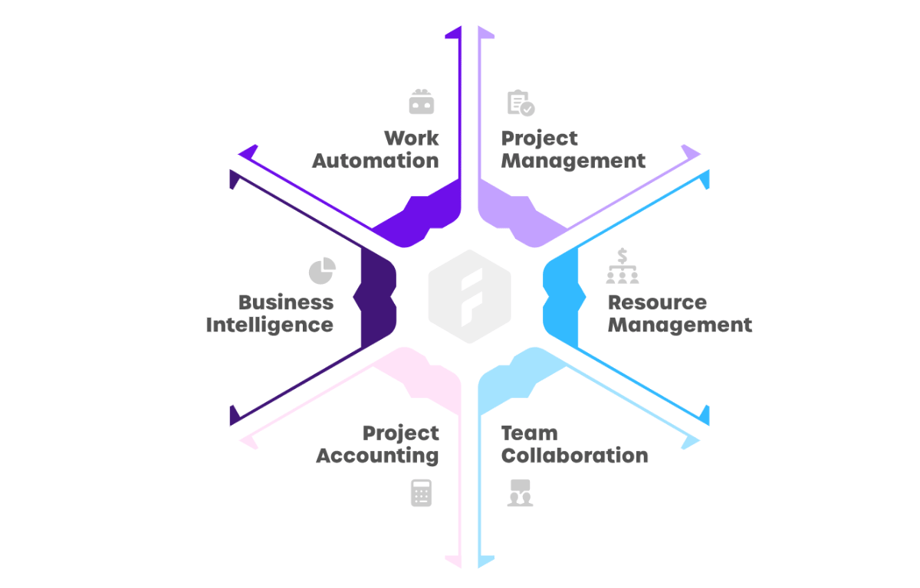
Professional Services Automation (PSA) software is a full-suite platform that serves as the main hub for your business activities. It’s an overarching alternative to all of your point solutions spread across various vendors: project management, resource management, time tracking, finance & billing, business intelligence, collaboration tools, and so forth.
Thus, the PSA tool is based on the philosophy that one solid foundation is better than several separate systems. As the name implies, using a PSA as your business platform will allow you to automate certain aspects of your business and make good use of data available across departments and functions.
Who can benefit from a cross-cutting PSA software approach? Naturally, all service-oriented firms. Creative agencies, consulting companies, and software businesses are a perfect fit since all of them are in pursuit of higher utilization rates and less non-billable hours for the same buck. A proper utilization level makes you progress faster, while the amount of billable hours decides the profit you’re going to make.
What are the benefits of PSA software?
A full-scale PSA software comes with a good bunch of benefits. It makes data easily accessible to you and your team, saves time and money, creates information transparency, and ultimately automates tasks that just steal your valuable time. Finally, it paves the way for you to spend more time on meaningful work, deliver value, and constantly improve your KPIs instead of getting distracted by manual management processes.
A recent end-user survey carried out by SPI Research in 2017, proved significant improvements for firms that moved to using PSA software, with specific returns including lower project cancellation rates, improved on-time and on-budget project delivery, lower budget leaks, higher resource utilization, and increased project margins.
The study concluded that for an average 172-person professional services firm the return on investment (ROI) is significantly high. According to researchers, by investing around $200,000 in implementation and PSA software license costs, in five years, professional service firms can expect an estimate of nearly $23 million in increased revenue and reduced costs.
Read more about the benefits here, where we explain in more details how professional service automation software helps organizations hit this number.
The key capabilities of PSA software
To be able to surface actionable insights, PSA software needs a full spectrum of features. Only then it becomes a linking pin for all your departments and puts them in sync to run with maximum output. At scale, here’s what you should look for in professional services automation software to successfully overhaul the processes.
Work Automation
Automation is the key time-saving element PSA software should be able to bring to every project you’re running and every table, too. Ideally, it has to reduce administrative work and provide value at each touchpoint. For project managers, it would mean cutting time on planning and running projects, for operation managers - utilization insights recorded automatically, and for finance departments - numbers they can trust. The teams would benefit from recognizable Kanban or Sprint views to cross tasks off their lists and intuitive timesheets to register time.
If you’re into theory, at a minimum, automation should go to the length to equip you with:
- Up-to-the-minute project progress
- Transparency into resource availability for current and future projects
- An overview of the financial status of each project, including revenue, cost, profit, and margin
If you’re into practice, the most successful cases of professional services automation, like Forecast, include features to significantly automate the processes of project planning, financial reporting, and billing. Long story short, this is achieved through machine learning and AI built-in to the platform.
After all, the purpose of professional services automation in the first place is to prevent you from crunching numbers and spending most of your time doing routine work.
Project Management
At best, PSA software suites accommodate project managers with one location to plan, execute, track, and report on projects of any complexity, from start to finish. Having a single source of truth is important for businesses with large pipelines, as this way they can see how taking on other initiatives will affect other projects.
Additionally, advanced PSA software should not impose any limits on what methodology you prefer to use. Waterfall or Agile, both families should be supported with features to create Gantt charts or run sprints if there’s such a need. The same holds true for various budget types - fixed price, time and material, or retainers.
Resource Management
Resource management tools are critical for every organization that cares about efficient and sustainable workflows. For professional services organizations that want to function at 100%, capacity planning and workload management can make a world of difference.
PSA software with the focus on resource management helps you see problems before they start to appear by giving you allocation insights on who is overloaded or vice versa. With timely information, you can nip and tuck the workloads immediately and increase productivity.
Note that Forecast takes resource management even a step further. It automatically matches available resources to tasks and there’s no need to go through the hassle of finding the right people again when planning projects.
Team Collaboration
What is a PSA software without a central hub for teams to complete tasks, share knowledge, and monitor who’s working on what? It’s important that PSA software covers the aspect of teamwork as well, providing functionalities to self-organize and cross tasks off the list with a complete understanding of deadlines and dependencies.
Time Management
The importance of registering time is undeniable. Time entries keep actual progress up-to-date, allow to monitor whether you are making or losing money, and often help to bill clients promptly. To harness both time and money efficiently, professional services leverage time tracking. When part of a complete PSA suite, time tracking propels powerful granular and holistic reporting. You’re able to compare the actual progress against your plan In this regard, winners in the PSA software category aim to make time registrations a pleasant experience by involving AI or prepopulating timesheets.
Finance & Billing
Having all set up for managing project financials, PSA paints a clear map of where you’re earning or burning money, providing critical information on which projects and clients contribute most to the profitability of your portfolio, thus informing your future decisions. You can also get an accurate picture of resource distribution on projects and see revenue, cost, and profit per each role. The insights can be used to better plan and re-allocate resources for higher project margins in the future.
Business Intelligence
As mentioned earlier, the primary purpose of PSA software is to get data into perspective and provide executives with one real-time truth of the whole business, so they can scale and reach a higher level of sustainability. Business intelligence is the final straw that makes PSA software stand out among other point solutions. Connecting all service dots, it can provide you with KPIs across different metrics.
Integrations
PSA software will never push you to get rid of the tools you love. Vice versa, it will have turnkey integrations to pass information and get the best of many worlds. For developers, it can be important to keep GitHub or Jira. Finance departments, in turn, won’t be able to say goodbye to Quickbooks easily. That’s what the integrations are for - connecting disparate systems into one powerful core.
How to implement PSA software
A great place to start is by connecting your project management tool to a resource management tool, preferably on a granular level. This makes you able to track utilization rates - remember, one of the main KPIs in your services business. For your next step, consider connecting your time registrations to your billing software. This will bring you insights into the profitability of your projects, enabling you to do proper invoicing and take action where action needs to be taken.
Since Forecast is a centralized PSA software, we already have all these features covered. Forecast is built for the exact purpose of connecting the service dots and bringing them together in one streamlined platform. Our integrations with other services make it easy to import, export, and sync data between Forecast and your existing setup, minimizing the hassle of switching and the potential risk of losing essential data.
Here’s why businesses choose Forecast PSA
We’re no old ERP system doing everything half-way; we strive to bring you the meaningful platform that actually works and gets stuff done for you with minimal effort from your side. Deals are connected to projects, and projects are connected to resources. Time is being tracked, budgets are created automatically, and time entries are prepopulated to your accounting and billing software. Insights and reports are generated in real-time in Forecast, available at any time and shareable with your stakeholders, or kept internally. Easy, peasy.
You might like to read these articles on our blog..

Unleashing Operational Excellence: A Strategic Imperative for Professional Services Leaders.
Read moreFrom Vision to Execution: How Operational Excellence Drives Success in Professional Services
Read moreMaster Project Budget Management with Professional Services Automation
Read moreSubscribe to the Forecast Newsletter
Get a monthly roundup of productivity tips & hacks delivered straight to your inbox